







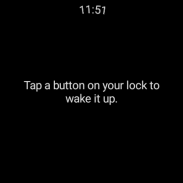
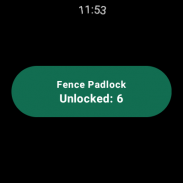
Master Lock Vault Enterprise

Description of Master Lock Vault Enterprise
Master Lock Vault Enterprise is a mobile application designed for managing Bluetooth® security devices, specifically tailored for enterprise accounts. This app enables organizations to unlock and control Master Lock Bluetooth® Padlocks and Lock Boxes through a smartphone interface. Users can download Master Lock Vault Enterprise on the Android platform and utilize the app's features to enhance their security management processes.
The application allows users to sign in using an invitation from their account administrator, ensuring that access is restricted to authorized personnel only. This security measure is crucial for organizations that need to maintain tight control over their locking mechanisms, as it prevents unauthorized access to sensitive areas or assets.
Master Lock Vault Enterprise incorporates a patented digital “key” encryption technology that facilitates secure access to Bluetooth locks. This feature ensures that the unlocking process is both efficient and safe, as it employs advanced encryption to protect access credentials. The app records a detailed history log of unlocking activities, which is valuable for monitoring who accessed which device and when, thus enhancing accountability within the organization.
In addition to its primary functionalities, the app extends its reach through the Master Lock Vault Enterprise Wear OS App. This additional feature allows users to manage their locking devices directly from their smartwatches, offering a convenient alternative to using a smartphone. With this integration, users can quickly access their devices without the need to pull out their phones, making it easier to manage security on the go.
The app is designed to streamline the management of multiple locks and lock boxes. Users can easily add or remove devices from their account, adjust access permissions, and monitor activity logs, all from a centralized platform. This level of control is essential for organizations with numerous assets that require secure access management.
Moreover, Master Lock Vault Enterprise provides options for customizing access levels. Administrators can assign different permission levels to various users, ensuring that only designated individuals can unlock specific devices. This capability supports a structured approach to security management, enabling organizations to tailor access according to their operational needs.
The user interface of the app is designed to be intuitive, making it accessible for users with varying levels of technical expertise. Navigation through the app is straightforward, allowing users to quickly find the functions they need without extensive training. This ease of use is particularly beneficial for organizations that may not have dedicated IT staff to provide support.
Activity logs within the app provide rich insights into unlocking patterns and usage statistics. Organizations can analyze this data to identify trends and optimize their security measures accordingly. For example, if certain devices are accessed more frequently, it may prompt a review of security protocols or access permissions.
The integration of the app with Bluetooth technology enhances its functionality, enabling reliable communication between the app and the locking devices. This connectivity ensures that users can unlock devices seamlessly, without the delays that might occur with traditional locking mechanisms.
Security is further bolstered by the app’s ability to manage the lifecycle of devices. Organizations can keep track of when devices are added or removed from the system, ensuring that there are no unauthorized changes to the inventory. This feature helps maintain an accurate overview of all security devices in use within the organization.
In addition to its core functionalities, Master Lock Vault Enterprise supports remote access to devices. This capability is particularly useful for organizations with multiple locations, as it allows administrators to manage locks and permissions without needing to be physically present at each site.
The app also facilitates updates to device firmware through the smartphone interface, ensuring that all locking mechanisms remain up-to-date with the latest security features and enhancements. This aspect of device management is crucial for maintaining the integrity and security of the locking systems.
For organizations looking to enhance their security measures, the Master Lock Vault Enterprise app offers a comprehensive solution for managing Bluetooth locks. Its combination of user-friendly design, robust security features, and detailed activity logging makes it an effective tool for enterprises aiming to streamline their locking mechanisms.
The ability to manage access permissions, track usage history, and integrate with wearable technology positions Master Lock Vault Enterprise as a valuable resource for organizations seeking to improve their overall security protocols. As businesses continue to prioritize security, applications like Master Lock Vault Enterprise provide essential tools to help them navigate the complexities of access management effectively.
























